GOOGLE Search - Your best friend for finding anything and everything.
Kelly wrote that "In the near future we will never be far from a screen from some sort. Screens will be the first place we’ll look for answers, for friends, for news, for meaning, for our sense of who we are and who we can be" (Kelly, 2016). Since 1997, GOOGLE has been one of the most visited sites to gather information from the Internet. If you've ever used Google, as I'm sure the majority of people under the age of 50 have, you know that you can ask it absolutely anything and everything and get an answer... however, it may not be the answer you're looking for, which is why I offer this quick tutorial.
For instance, if I want to know how the service is at Johns Hopkins hospital, I may just ask that simple question. This is what I see when I simply type the question. To the right of the search bar, there is also a microphone, where you can speak your question into with an enabled microphone. They are becoming more and more user friendly, especially for those with impairments that may not have been able to utilize these services just a few years ago.
Even though this may still not give you the information you're looking for, it does pull up more information, including direct links to the hospital itself and 3 different options for reviews. This is one of the downsides of using Google Search - information overload. If you look closely, there are over 164Million results. There is also an internal web rating system that Google employs to rank each site based on many different factors. You see more and more often that there are "Ads" at the tope of almost every search. This is how Google is making money in the recent times. So again, the relevancy of your search could be skewed by those that pay for a top spot. This again is a good reason to put as many keywords into your search, or minus (-) out the information you're NOT looking for.
For instance, what if I really wanted to see the services at Johns Hopkins UNIVERSITY rather than the hospital, I could enter this into the search. Now you can see that reviews of JHU are now at the top of the list.
On this same page, you have the option to click on NEWS, IMAGES, SHOPPING, MAPS and MORE Here's what I see when I click on NEWS It will take you to all the most recent news stories.
For those of us completing research and writing scholarly papers, you could also use Google Scholar https://scholar.google.com/ for peer-reviewed information, Here is the scholarly search return on Johns Hopkins reviews
I'm also including a link to a Wikipedia article on getting better results with a Google Search.
https://en.wikipedia.org/wiki/Google_Search
This information is found on that site
Search syntax
Google search accepts queries as normal text, as well as individual keywords. It automatically corrects misspelled words, and yields the same results regardless of capitalization. For more customized results, one can use a wide variety of operators, including, but not limited to:
OR– Search for webpages containing one of two similar queries, such as marathon OR race-(minus sign) – Exclude a word or a phrase, such as "apple -tree" searches where word "tree" is not used""– Force inclusion of a word or a phrase, such as "tallest building"*– Placeholder symbol allowing for any substitute words in the context of the query, such as "largest * in the world"..– Search within a range of numbers, such as "camera $50..$100"site:– Search within a specific website, such as "site:youtube.com"define:– See a definition of a word, such as "define:phrase"stocks:– See the stock price of investments, such as "stocks:googl"related:– Find webpages related to specific URL addresses, such as "related:www.wikipedia.org"cache:– Highlights the search-words within the cached pages, such as "cache:www.google.com xxx" shows cached content with word "xxx" highlighted.@– Search for a specific word on social media networks, such as "@twitter"
Query expansion
Google applies query expansion to submitted search queries, using techniques to deliver results that it considers "smarter" than the query users actually submitted. This technique involves several steps, including:[32]
- Word stemming – Certain words can be reduced so other, similar terms, are also found in results, such as "translator" can also search for "translation"
- Acronyms – Searching for abbreviations can also return results about the name in its full length, such as "NATO" can show results for "North Atlantic Treaty Organization"
- Misspellings – Google will often suggest correct spellings for misspelled words
- Synonyms – In most cases where a word is incorrectly used in a phrase or sentence, Google search will show results based on the correct synonym
- Translations – The search engine can, in some instances, suggest results for specific words in a different language
- Ignoring words – In some search queries containing extraneous or insignificant words, Google search will simply drop those specific words from the query
Kelly, K. (2016) The inevitable: understanding the 12 technological forces that will shape our future. New York, New York: Viking.


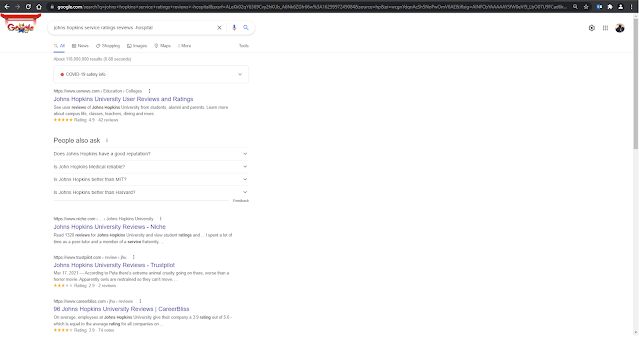


Good post! Using advanced search features is becoming a lost art!
ReplyDeleteIn my Masters EDU6323 course, one of the first activities we do is for students to search for information on a political action committee of their choice using Google, Bing, DuckDuckGo, and the Chinese search engine Baidu ... and analyze how similar or different the search results are. This activity is typically pretty eye opening, as students find that their Google searches are skewed by previous searches they have done. I also tweeted this week links to two articles about bias in Google searches.
Hi Beth!
ReplyDeleteGoogle has come such a long way since 1997. When I was in undergrad (2005 - 2009) vs. being in graduate school (2018 - present), there is so much more available to you on a Google Search. My friends and I think we should change how years should be counted. We don't need BC or AD anymore, but it should be BG and AG (Before Google and After Google).
In my opinion, Google search has made significant changes to society, both good and bad. For example, it's easier now to look for research articles or facts that I need to help me answer a question. Or, if I am programming a Spreadsheet for data at my school, I can search how to do something to help me edit my spreadsheet (like when my query functions act up). Throughout my time at Creighton, I feel I have gotten way better at "googling" to help me find answers. Some of my cohort members suggested listing how they searched for their articles with their search syntax to remember how they found that article.
Though I can find many answers with a Google Search, I also think that it can be detrimental. Last year, when the students were not at school, it was easy to see who "cheated" on assignments because they would just google their test questions and provide different ways of solving problems. It has also lead to an increase in plagiarism from the younger students. Though this article is ten years old, Watters (2011) reported that the number one plagiarized site is Wikipedia, which is almost always the first thing that comes up on Google. Do you think more information on Google has been better or worse for society?
Thanks,
Carli
References
Watters, A. (2011, May 2). How the internet affects plagiarism. KQED. https://www.kqed.org/mindshift/11120/how-the-internet-affects-plagiarism
Hi Beth! As a millennial I use Google daily and now working in creative industries like content creation and social media, I feel that I use Google search for researching trends among the the nation. I will say that I have seldomly used the Search Syntax with Google but I would love to learn more so I can utilize it more in the future. The tabs I used most would Images, Shopping, and News. Which tabs do you find yourself using the most?
ReplyDeleteDo you feel like society relies on Google too much? As a millennial again, I feel that sometimes it is easier and more convenient to ask Google compared to searching for books, news articles, and resources via the library. However I feel like with Google at my fingertips, I sometimes hinder myself from the research process because of the instant search and answer. Do you feel like there should be boundaries on the search engine?
Best,
Brandi
Brandi, check out https://youtu.be/hsVPvohwNxU for a tutorial on advanced search
DeleteIt’s interesting, in the early 2000’s, internet searches weren’t acceptable references in my classes. We’ve certainly come a long way.
DeleteHowever, regulation of the Internet still doesn’t exist. If I were teaching children (and adults, I suppose), I would impress upon them the importance of making sure the site then are using is reputable. Otherwise, I’m a French Model. “Bon Jur”
From your post, you have firstly described how Google search offers many options for people looking for different information through search. The search engine has answers for almost everything. It also offers suggestions where the answers have not been correctly offered from the search. The search tool is easy to use because the user may ask it anything close to what they’re looking for and it will display all possible answers. Google search is user friendly because the user can type the information they’re looking for on the search tool. There is a microphone option where one can also record the information they’re inquiring about. Google has remained the most visited site for the longest time now which means it has gathered great influence among people all over the word.
ReplyDelete